At this year’s virtual Career Fair you’ll have the opportunity to browse 40+ company booths, meet and chat with recruiters and professionals in your field of interest, and explore full-time, co-op and remote work opportunities – all from your preferred device! Check out these tips below to ensure you’re ready to make the most of this unique event.
1. Register
Visit the Virtual Fall Career Fair website to register today!
You can edit your registration at any time if you’d like to add additional information about yourself, such as a professional headshot photo or your LinkedIn profile URL. If you’d like to boost your event profile, we also highly recommend uploading your resume as many employers will be collecting resumes at the fair!
If you need assistance writing or revising your resume prior to the fair, please book a virtual resume review appointment with Career Services or attend our virtual Prepare for the Fair events on October 19th and 20th to have your resume reviewed on-the-spot via Zoom.
2. Tour the Virtual Fall Career Fair website and do your research
Once you’ve completed your registration, login and enter the event Lobby at any time in the days and weeks leading up to the fair date to browse the companies attending the fair.
Select a company to view their booth, read about their organization, and browse their current job openings. It’s important to do your research. Determining which companies are doing work or have job openings that interest you will help you decide which companies you may want to learn more about and speak to during the fair.
3. Attend the Fair on Oct. 21st and meet employers
On the day of the event (Oct. 21st), each company will have representatives available to meet and chat with attendees one-on-one. You can meet with as many companies as you’d like throughout the duration of the fair. Meetings can last anywhere from 5 to 10 minutes and can take place via chat, video call, or phone call.
If you need assistance at any time during the fair, please visit the Career Services Help Booth or email career@carleton.ca. Career Services staff will be available to answer any career fair or employment-related questions, offer event support, connect you with tech support if you are having difficulties, etc.
If you would like assistance preparing for the Virtual Fall Career Fair, please review Career Services’ tips below or book a career advising appointment for one-on-one support to help you make the most of your virtual career fair experience.
Prepare for the Virtual Fall Career Fair Tips
1. Get your resume ready. Many employers will be accepting resumes at the fair. If you need assistance writing or revising your resume prior to the fair, please book a virtual resume review appointment with Career Services or attend our virtual Prepare for the Fair events on October 19th and 20th to have your resume reviewed on-the-spot via Zoom.
2. Plan where you will be sitting during the event ahead of time. Make sure it’s a quiet spot with a plain background behind you (if possible). This will help keep the recruiter’s eye focused on you and limit any distractions around you so that you’re not tempted to look away from your screen.
3. Do your research and determine which companies are doing work or have job openings that interest you. This will help you decide which companies you want to learn more about and speak to during the fair.
4. Prepare your talking points. The representatives that you’ll be meeting with want to learn more about you! Treat each meeting like a mini interview and think of an elevator pitch about yourself (short overview of what you’re studying and your career goals).
5. Have a few questions ready. If you’ve done your research, you may have questions for the representative about their company, workplace culture, their current job openings, what their application, interview, and hiring processes are like, what education and experience can set you apart from other candidates, etc. Have a pen and paper with you so you can jot down the representatives responses or new questions that you think of during the conversation.
6. Test your Wi-Fi, video, and audio connections prior to the start of the event. You can sign in and attend the event from your preferred device, however it is recommended you use a laptop or desktop computer and connect using a Chrome browser for a better event experience.
7. Dress professionally, as you if you were attending the career fair in person. In addition to helping you get in the right mindset and boost your confidence, this presents a polished image to the representative(s) you’ll be meeting with and lets them know you value the interaction.
8. Follow up after the event and keep the momentum going from your meetings. Connect with the representatives you met with on LinkedIn, apply to the jobs that are a good fit for you, and plan to touch base with the representatives within a week or two after the event to maintain those contacts!
Questions
If you have any questions about the Virtual Fall Career Fair, please email career@carleton.ca or call 613-520-6611.
Recent Quote the Raven Posts
Read the latest from our student Bloggers
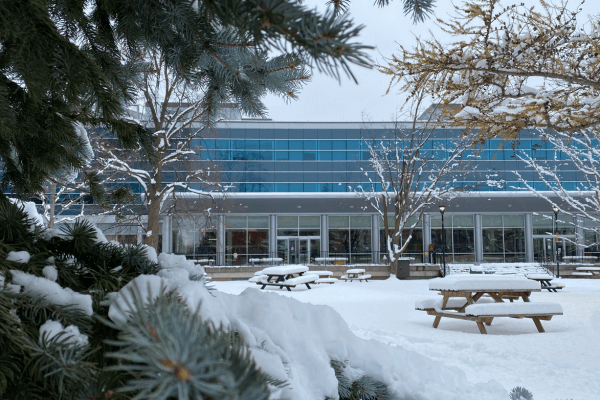










 Ask Me
Ask Me